ARTICLES
How to dockerize a python application
- 3 minutes read - 441 wordsIn this article we will see how to convert a simple python application to a containerized (Docker) one
Go to the profile of vignesh ravichandran vignesh ravichandran Sep 23, 2017 TL;DR -> Containerize a python app. Push the image and execute from Google Cloud.
On a leisurely Saturday afternoon, I thought its nice to play with containers. I was fascinated with the idea of containerizing an app and running it across different environments. Its easier (for me) to understand something when I do, instead of just reading.
Requirements:
python ≥2.7 (and pip)
Docker ≥1.13.1
An account in docker hub and google cloud. (Both have free tier $)
This is the simple python program which I wanted to containerize.
import requests
city = “Los Angeles”
print “I am from %s” %city
r = requests.get(‘http://www.google.com')
print r.status_code
Install the package requests using pip to execute this program locally.
Next, I wrote a Dockerfile which basically bundles base image, commands to execute and install other packages.
Then build a docker image by executing docker build -t
Didn’t want to stop there. How cool it will be to run the image in a different server!!?.
Alright, you need to push the docker image which you build locally to the docker hub, so that you can pull and run the image from different servers.
Preparation to push the docker image.
docker tag <imageid><dockerHubUserName>/<imageName:latest>
docker login ( provide dockerHubUserName/Password)
docker push <dockerHubUserName>/<imageName>
Successfully, you have pushed a docker image to the docker hub !!.
To really appreciate the use of containerization, you need to run this image from a different environment. Hmm!!? The easiest way is if you have a VM, you can use that (or a different computer). If you don’t have both, then you can spin up a VM from Google Cloud. (or from any other provider).
Note : There are OS images which includes Docker. So, you don’t even have to install Docker in the VM.
Boot Disk : Container-Optimized OS 61–9765.66.0 stable
Kernel: ChromiumOS-4.4.70 Kubernetes: 1.6.10 Docker: 17.03.2
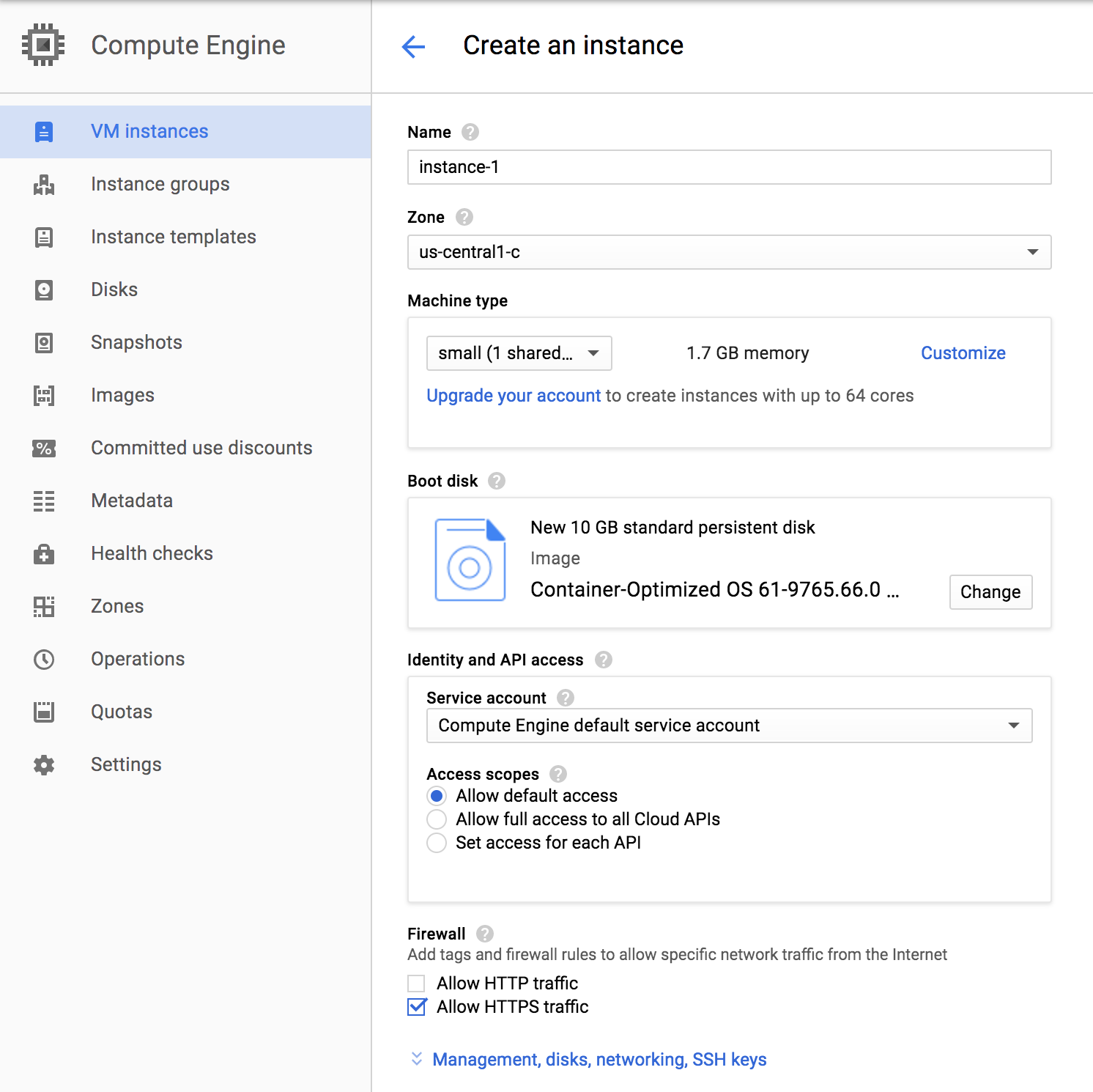
Spinning up a Google Compute Engine (VM)
Once you created the VM, ssh to the box. You should see on the dashboard. Then follow the commands in the below screenshot.
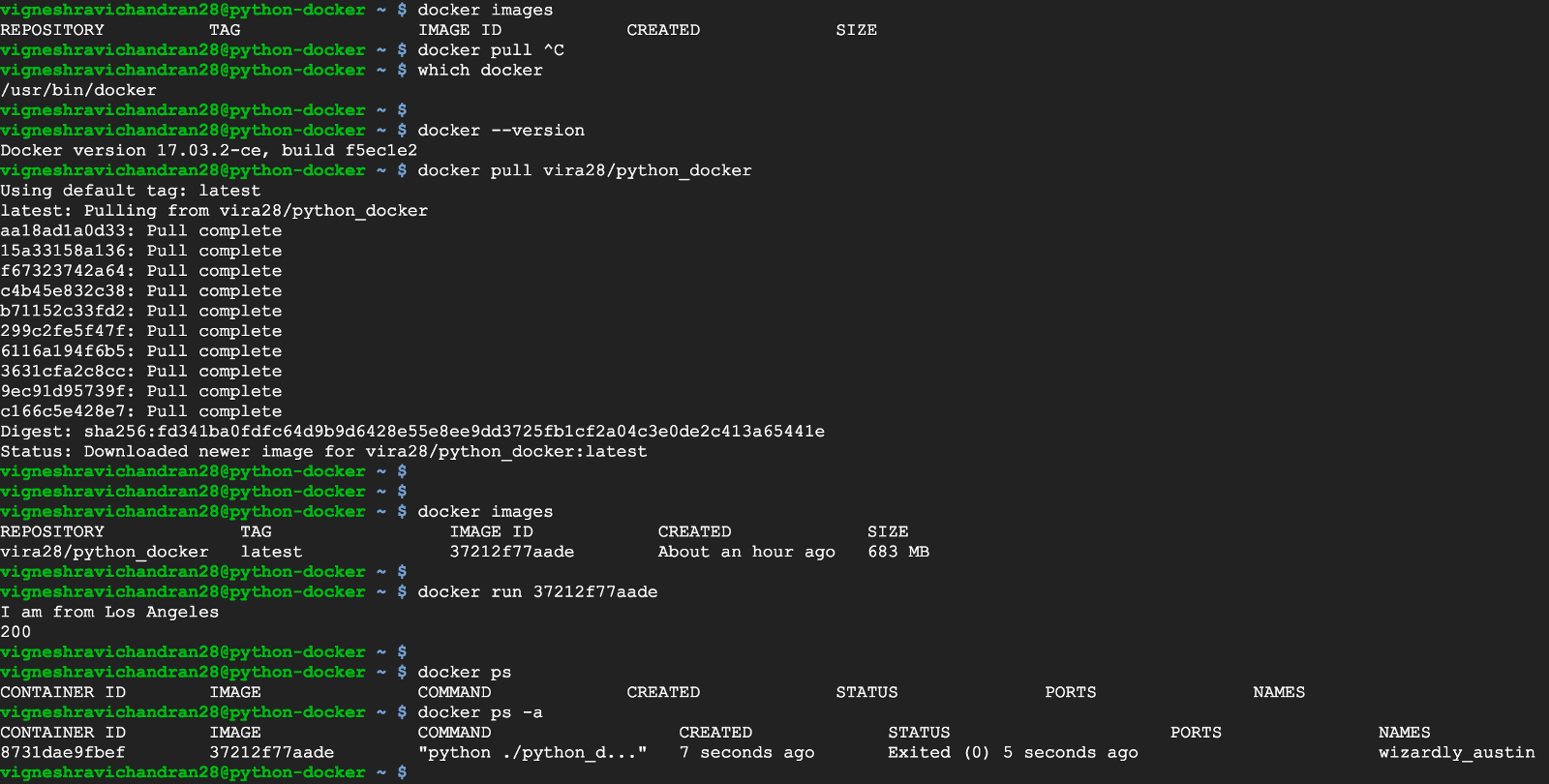
Running a docker image from Google Compute Engine
You don’t have to install Python, no need to install the package (requests). Everything is bundled in the image and just execute it !!
Reference :